The Gemini platform allows you to deposit and withdraw with ease, while offering some of the highest limits among all exchange wallets. Gemini also features added layers of security to ensure the protection of your funds.
Creating your Gemini Account
The process to open a new account in Gemini is simple. Just head to their website at: https://gemini.com/ and follow these steps:
- Under Personal Account, press Get Started.
- Choose your country/state and hit Continue.
- Enter your personal information, choose a strong password and hit CREATE MY ACCOUNT
- The website will then give you a 2-minute security quiz to complete.
- After the quiz, you will enable a 2FA (two-factor authentication).
- Enter your Social Security number and date of birth.
Funding your Gemini Account
The process of funding your Gemini account consists of two steps:
- Verifying
- Funding
If you have already verified your account, skip to Funding section.
Verifying you Gemini Account
You will be asked to link your bank account to your Gemini Wallet. You can do this right away by clicking CONTINUE or hit “I’ll do this later” and return to this at any time.
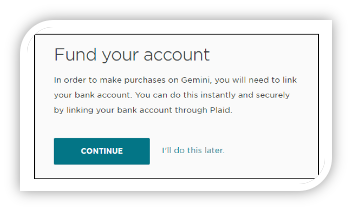
If you decide to complete the verification, please follow the following steps:
- Hit CONTINUE button
- Choose your bank
- Enter your bank login information
- Select to receive a security code via text or call
- Enter the code and hit SUBMIT
- If you own multiple accounts at the same back, you’ll need to pick one.
As soon as the network confirms the information provided is correct, your bank account will be linked.
At this point, you can either hit “ENTER THE EXCHANGE” or “Continue to full identity verification”
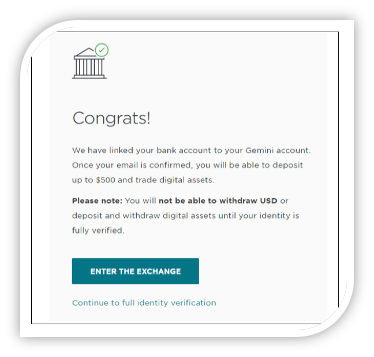
Enter the Exchange
This takes you to the next screen, where you’ll be asked to confirm your email. Once confirmed, you can begin using GEMINI immediately but only for deposits up to $500 (no withdrawals).
Continue to full identity verification
Go here to unlock higher limits and withdrawals by first verifying your identity.
- Enter your home address
- Submit a photo of your ID
- Select the ID type, number and issuing state
- Hit CONTINUE TO EXCHANGE
You’ll see the following message from the Gemini team:
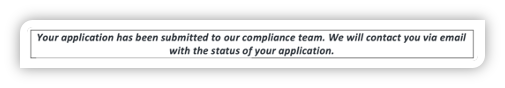
In most cases this takes less than 15 minutes.
Now, you’ll be on the Gemini main page (the “Dashboard”) and the first thing you need to do is click on the Confirm your email link in the top right corner.

An activation link will be mailed to you. If you do not receive it in a few minutes, you can hit Resend email.
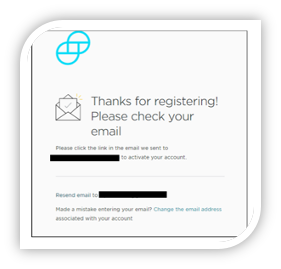
Once your email is confirmed, you’re ready to fund your account.
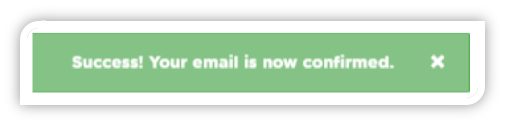
Funding
First hit Add Funds (middle of the page) or TRANSFER (top of the page)
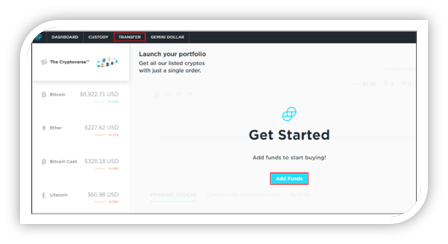
Now follow these steps under DEPOSIT INTO GEMINI.
Bank Transfer
The bank transfer (ACH) option will deposit the funds immediately, but is limited to $500 per day.
- Choose currency (USD)
- Choose DEPOSIT METHOD – Bank Transfer (ACH)
- Enter the amount
- Review and CONFIRM
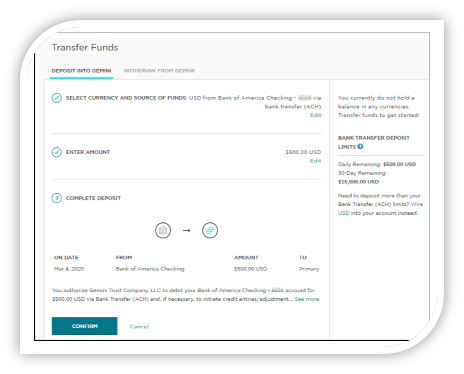
Bank Wire
Wires will require you to contact your bank to complete the transfer. Funds sent before 3pm ET will usually be posted the same day or next business day.
There is no limit to the amount you can deposit using wires.
- Choose currency (USD).
- Choose DEPOSIT METHOD – Wire.
- The wire instructions will appear.
- Take the unique reference code and receiving bank details to your bank to complete the wire.
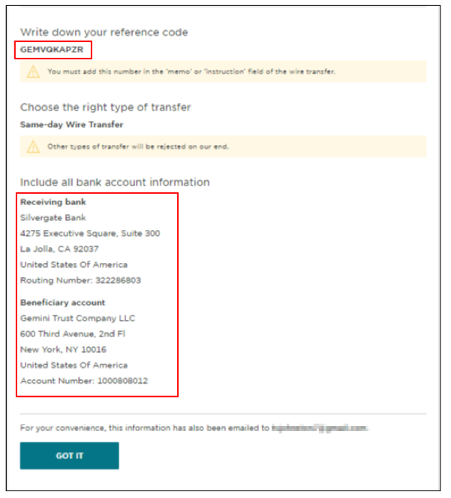
Gemini will automatically send the wire instructions to your registered email.
Buying Bitcoin
From the DASHBOARD main page, you will see your cryptocurrency options on the left side. Choose the type of crypto you want to buy, for example Bitcoin.
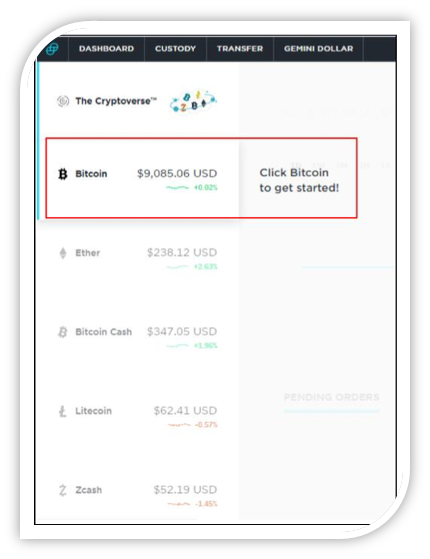
Now choose Buy/Once (change “Once” to another option to schedule advanced repeat buying)

Hit Next, Enter the amount and hit Review Order.
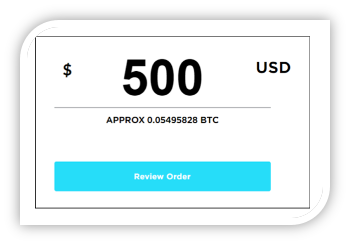
On the next screen hit Place Order and your purchase will be completed.
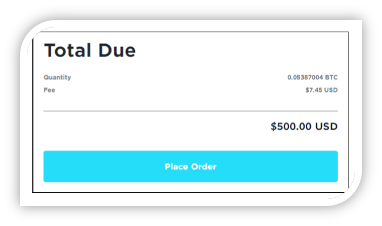
Depositing to your preferred Sportsbook Account
Now that you have Bitcoin available on your Gemini, you’re ready to fund your sports account. Please go to the Sportsbook Account of your choice website since that’s where you will be getting the address to send the funds to.
- Open the Cashier
- Select Deposit
- Select Bitcoin
- Enter the amount to deposit (must be the exact amount you want to deposit)
- Click on Request Address

- You will now need to copy this address. Please DO NOT type the address by hand. Always use the copy-paste feature!
Take the address back to your Gemini account, and go to:
- TRANSFER at the top of the screen.
- WITHDRAW FROM GEMINI
- SELECT CURRENCY (here, choose the type of cryptocurrency you are sending. Example ‘BTC’ for Bitcoin)
- SELECT DESTINATION (paste the Bitcoin address you copied from the America’s Bookie Cashier)
- ENTER AMOUNT (make sure this matches the amount you entered in the Cashier)
- COMPLETE WITHDRAWAL
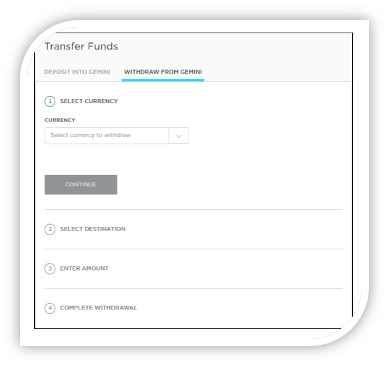
Your deposit will then be posted to the blockchain. It usually takes 10-60 minutes for deposits to be confirmed.
You can check your status on any transaction by going to the blockchain website and entering your deposit’s address: https://www.blockchain.com/explorer
Withdrawing from your preferred Sportsbook Account
To make a withdrawal from your America’s Bookie account to Gemini, you need to tell us where shall we send your money so, simply follow these steps from Gemini:
- TRANSFER at the top of the screen.
- DEPOSIT INTO GEMINI.
- Copy your BTC address

Go back to you’re the Sportsbook Account of your choice and:
- Open the Cashier.
- Select Withdraw.
- Choose Bitcoin.
- Choose amount.
- Paste the Bitcoin Address you had copied from your EDGE App.
- Hit Verify Withdraw.
It normally takes only 2-3 hours for your withdrawal to be sent, but may take up to 48 hours in some rare cases.
We highly recommend withdrawing your Bitcoin out of your EDGE wallet as soon as you receive it. This way you can protect yourself against any possible drop in the value of Bitcoin.
To withdraw your funds into your bank account, there are two final steps, which are basically reversals of steps taken previously to buy and deposit Bitcoin.
Convert Bitcoin to USD
- Go to Dashboard
- Select Bitcoin
- Choose Sell and hit Next
- Enter the amount
- Hit Review Order
- Hit Place Order
With the funds now converted to USD, do the following to withdraw your funds.
Withdraw your USD
- Hit TRANSFER at the top of the screen
- Select WITHDRAW FROM GEMINI
- Select USD as the currency to withdraw
- SELECT DESTINATION (your bank account)
- ENTER AMOUNT
- COMPLETE WITHDRAWAL
Sportsbook Company’s interest is to send your funds as soon as you need it. If you have any problems with any withdrawal request, please contact the customer service representatives to receive assistance.
