Bitstamp is an “all-inclusive” exchange wallet, allowing the user to do everything conveniently from a single location – buy Bitcoin, send it to fund your preferred sports account, and withdraw it back into your bank account.
Bitstamp is not available in all US states. Please check the Bitstamp website for more information. With Bitstamp, all purchases from the USA are made with Bank Wire which can take from 2 – 5 days. It is not possible to buy Bitcoin using credit/debit card in the USA. It his is inconvenient for you, please consider using a different exchange such as Coinmama, Coinbase, CEX, or Paybis – all of which accept credit cards.
Creating your BITSTAMP Account
To open an account, you have to access their website:
https://Bitstamp.net/ and hit the Register button, choose Personal Account and follow the following instructions:
- Fill out the details and hit Open Account.
- An email confirmation link will be sent to you
- Open the email and click the link (link expires in 2 hours).
- Create a password and hit continue
- You’ll be assigned a User ID and you can log in for the first time
The next step is to verify your identity.
- Hit the Start Your Verification
- You’ll be asked to confirm your nationality and ID
- You can upload photos of your ID (front and back)
- Enter your Home Address on the next screen
- Confirm proof of residency by uploading a photo of a bill showing your address (a credit card statement is also acceptable).
- Reply to US Citizen/resident questions (include your TIN/SSN is applicable).
- Hit Get verified (Later, within the Account section of your account, you may be asked to complete some additional KYC forms for verification).
After being verified, Bitstamp will ask you to set up a 2FA (two-factor authentication) to add security to your account.
Setting your 2FA for BITSTAMP
With your mobile devise at hand, simply follow these steps:
- Hit the Set up 2FA
- Install the Google Authenticator app (for Android) or Duo Mobile app (for iOS) on your smartphone or tablet.
- On the app, hit Add an account (on android you need to hit Skip a few times to get there). This should open the scanner screen.
- Back on Bitstamp, hit the I have the app button and then scan the QR Code you see on the screen, using the scanner on your mobile app.
- Enter the 6-digit code which appears on your mobile and press Enable two-factor authentication to finish the process.

- On the next screen, hit Finish and start trading.
Once the 2FA is set up, you will need to enter a 6-digit code every time you log in to Bitstamp. For security, a new code is generated every 30 seconds and you will need to get the new code by going back to your Google Authenticator or Duo Mobile app you downloaded.
Funding your Bitstamp Account
Before you can buy Bitcoin, first, you’ll need to deposit money into your Bitstamp account via bank wire. To do this, follow these steps:
- Select Deposit from the top menu
- Choose International Bank on the right
- Copy the Company Information
- Copy the Bank Information
- Important! Take note of the Reference Code (the code shown on the image below is just an example. Actual codes letters and numbers and are unique for each user).
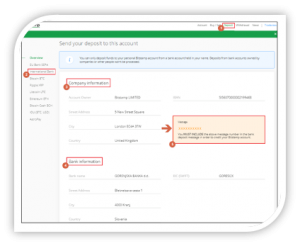
- Take the Bitstamp company and banking info provided on this page and use these to make a wire transfer from your personal bank account (this can be done in person at your bank, or online if your bank allows for wires via internet).
After making the deposit, within 2-5 business days the funds will be available in your Bitstamp Account.
Buying Bitcoin
When your Bitstamp account is funded, you are now ready to buy Bitcoin.
- Select the Buy/Sell tab from the top menu.
- Enter the amount in USD you want to spend on Bitcoin
- Hit Buy BTC
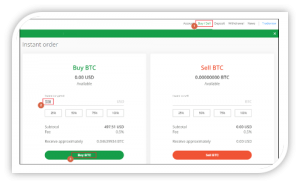
Depositing to America’s Bookie
Now that you have Bitcoin available on your Bitstamp account, you’re ready to fund you sports account. Please go to preferred sports account website since that’s where you will be getting the address to send the funds to.
- Open the Cashier
- Select Deposit
- Select Bitcoin
- Enter the amount to deposit (must be the exact amount you want to deposit)
- Click on Request Address

- You will now need to copy this address. Please DO NOT type the address by hand. Always use the copy-paste feature!
Next, return to Bitstamp and follow these steps:
- Hit Withdrawal on the top right of your screen.
- Choose Bitcoin BTC from the list on the left side.
- Paste the Bitcoin address into the field.
- Enter the amount in BTC you want to send.
- Hit 2FA & Withdraw
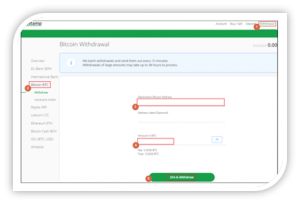
Your deposit will then be posted to the blockchain. It usually takes 10-60 minutes for deposits to be confirmed.
You can check your status on any transaction by going to the blockchain website and entering your deposit’s address: https://www.blockchain.com/explorer
Withdrawing from your Sports Account
To make a withdrawal from your preferred Sports Account to BITSTAMP, simply follow these steps:
- From your Bitstamp account, hit Deposit at the top of the screen
- On the left side, select the cryptocurrency you want to withdraw (e.g. BTC Bitcoin).
- Copy your BTC receiving address.
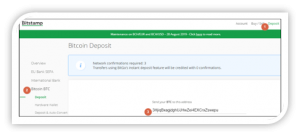
Go back to your preferred sports account and:
- Open the Cashier.
- Select Withdraw.
- Choose Bitcoin.
- Choose amount.
- Paste the Bitcoin Address you had copied from your Bitstamp Account.
- Hit Verify Withdraw.
It normally takes only 2-3 hours for your withdrawal to be sent, but may take up to 48 hours in some rare cases.
Note: We highly recommend withdrawing your Bitcoin out of your Bitstamp wallet as soon as you receive it. This way you can protect yourself against any possible drop in the value of Bitcoin.
Transferring from Bitstamp to your Bank Account
- Hit Buy/Sell at the top of the screen
- In the Sell BTC section, enter the amount you want to convert
- Hite Sell BTC
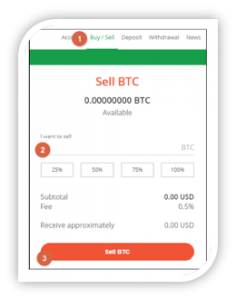
With your funds converted back to USD, the final step is to take them out of you Bitstamp wallet and move them to your personal bank account.
- Go to the Withdrawal tab at the top of the screen
- On the left side of your screen, choose your method (e.g., International Bank)
- Enter out the bank information
- Hit the Withdraw button at the bottom
It should take 2-5 business days for the funds to hit your bank account. You can check the Bitstamp website for more details.
Sportsbook Company’s interest is to send your funds as soon as you need it. If you have any problems with any withdrawal request, please contact the customer service representatives to receive assistance.
